
Get more from your school web filter
The most innovative features in a web filter, built for K-12



Securly Filter is one of the most widely used edtech tools in the U.S. Source: The EdTech Top 40 (2022-23 School Year), LearnPlatform by Instructure
We pioneered the first cloud-based web filter for K-12. Today, we continue to push the boundaries of what a web filter should be.

Replace bulky and confusing filtering appliances with easy-to-manage and scalable cloud web filtering. Filter's true cloud architecture delivers unlimited amounts of bandwidth and concurrent connections.

Filter all of your school's traffic, all of the time — whether devices are on-campus, off-campus, or BYOD. Chromebooks. iPads. Macs and PCs. Securly Filter safeguards students across any device or operating system.

Securly Filter is designed from the ground up for K-12 schools and districts, with features designed for busy IT teams.
Every school needs a web filter. But that doesn't mean you should settle for less.

Give parents/caregivers more control when devices go home and opportunities to get involved in their kids' learning.
Learn more
Know exactly what edtech tools are being used, by whom, and how often. Measure how district resources are used, so you can determine your return on academic achievement and make data-supported decisions.
Learn more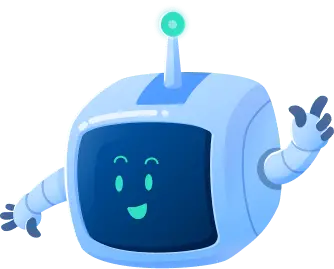
Teach students how to use generative AI, while maintaining visibility and control over how students interact with it.
Learn moreWith the Securly Home app, families can monitor and limit their students' screen time and view their child's web activity on their school-owned device. You choose what types of activity parents can see.

